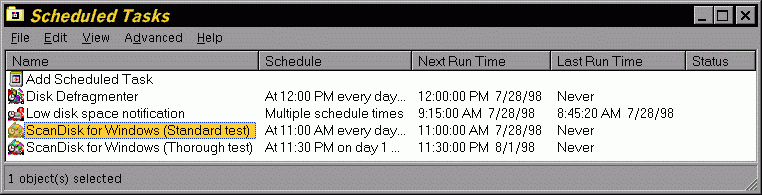



The Task Scheduler application allows the automated execution of tasks. It is mostly used to schedule system maintenance task such as backing up disks, disk defragmentation, and disk error checking. A small icon at the right hand side of the task bar indicates that the Task Scheduler is active. You can activate the Task Scheduler by clicking on the icon in the task bar or by clicking on My Computer and then on Scheduled Tasks. You can display, edit, and manage the tasks currently scheduled. An example of the Task Scheduler is shown in Figure 34.
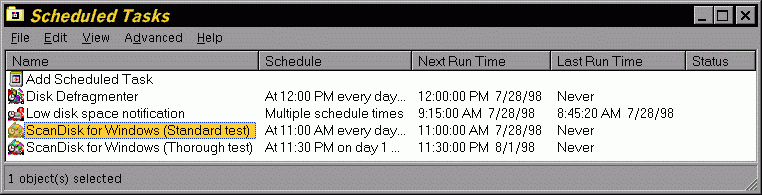
Figure 34. Scheduled Tasks Illustration
The Task Scheduler application is included on the Internet Explorer CD-ROM, version 4.0 or higher. The Task Scheduler is not installed automatically when Internet Explorer is installed, but its installation must be started manually.
If you had installed the System Agent, which is part of Windows 95 Plus!, then during installation, Task Scheduler replaces completely the System Agent. All scheduled tasks and the taskbar icon remain unchanged.
